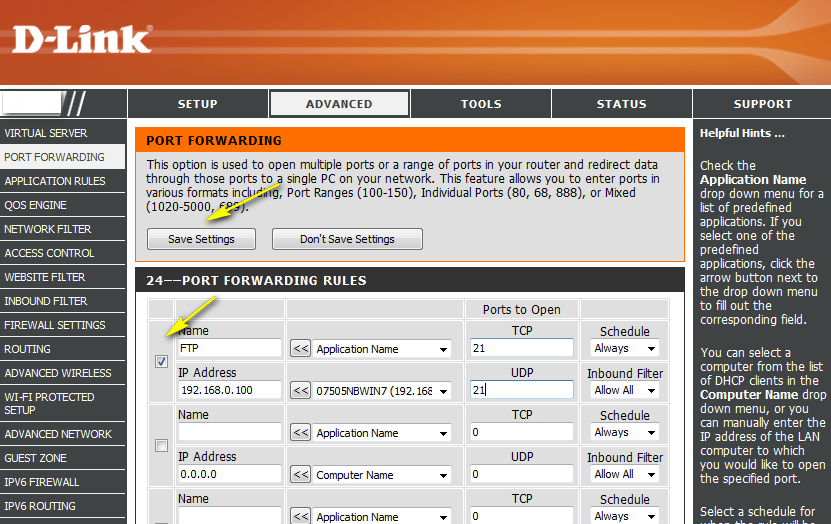Server Ports Are Not Forwarded
Can't host matches. Game not advertised.
- RadicalEdward2
- Posts: 80
- Joined: Sat Feb 11, 2017 12:34 am
- Location: NJ
Server Ports Are Not Forwarded
Can't host a game.
I keep getting the messages:
Server ports are not forwarded.
Game has not been advertised online.
I don't get what the deal is. I'm clearly online. I see other games. I can join other games.
But on rare occasions, I can host.
At first, I thought starting the game as admin would fix it and it seemed to be the case but, it turns out that didn't do anything.
I even tried opening up the command prompt to find out what my router's port numbers were. I guess that fix was an illusion too because the issue is back again.
I've never seen this happen with other games.
I have a D-link.
Model: DIR-868LA1
I keep getting the messages:
Server ports are not forwarded.
Game has not been advertised online.
I don't get what the deal is. I'm clearly online. I see other games. I can join other games.
But on rare occasions, I can host.
At first, I thought starting the game as admin would fix it and it seemed to be the case but, it turns out that didn't do anything.
I even tried opening up the command prompt to find out what my router's port numbers were. I guess that fix was an illusion too because the issue is back again.
I've never seen this happen with other games.
I have a D-link.
Model: DIR-868LA1
Last edited by RadicalEdward2 on Wed Mar 01, 2017 5:39 pm, edited 1 time in total.
- RadicalEdward2
- Posts: 80
- Joined: Sat Feb 11, 2017 12:34 am
- Location: NJ
did you actually forward the ports on your router for your server ?
unless you changed it , the portnumber should be 1234
i expect you should be able to port-forward with this instruction :
http://www.dlink.com/uk/en/support/faq/ ... -my-router
Step 1: Open your web browser and enter http://dlinkrouter or http://dlinkrouter.local or http://192.168.0.1 into the address bar.
Step 2: The default username is Admin and the password is blank (nothing). Click Login.
Step 3: Click the Advanced tab on top and then click Port Forwarding on the left side.
Step 4: Check the box beside the rule to enable the rule. For pre-defined applications, use the Application Name dropdown list and click on the arrow button next to the dropdown list to auto-fill the appropriate field. For non-pre-defined applications, please enter the desired port.
Step 5: Select the computer or device from the list of DHCP clients in the Computer Name dropdown list or manually enter the IP address of the device you want to open the specified port for.
Step 6: Click on Save Settings when finished.
unless you changed it , the portnumber should be 1234
i expect you should be able to port-forward with this instruction :
http://www.dlink.com/uk/en/support/faq/ ... -my-router
Step 1: Open your web browser and enter http://dlinkrouter or http://dlinkrouter.local or http://192.168.0.1 into the address bar.
Step 2: The default username is Admin and the password is blank (nothing). Click Login.
Step 3: Click the Advanced tab on top and then click Port Forwarding on the left side.
Step 4: Check the box beside the rule to enable the rule. For pre-defined applications, use the Application Name dropdown list and click on the arrow button next to the dropdown list to auto-fill the appropriate field. For non-pre-defined applications, please enter the desired port.
Step 5: Select the computer or device from the list of DHCP clients in the Computer Name dropdown list or manually enter the IP address of the device you want to open the specified port for.
Step 6: Click on Save Settings when finished.
the reason why it may work sometimes ... is because your router may change the last 3 digits on your adresse ... this can happen when your router rebooted .. and you dont have a fix router-adresse assigned
so its a range between 100-109 ... and everytime he reboots the adress could jump a number up ... making your open ports useless , since you dont have the old adresse anymore ... 100 ... 101 ... 102 ... 103 ... and so on
you can configure your router to always use the same adresse though
or you manually update the ports - ip-adresse (before you start a server) ... you can do that all within the router settings
---> Open your web browser and enter http://dlinkrouter or http://dlinkrouter.local or http://192.168.0.1 into the address bar.
so its a range between 100-109 ... and everytime he reboots the adress could jump a number up ... making your open ports useless , since you dont have the old adresse anymore ... 100 ... 101 ... 102 ... 103 ... and so on
you can configure your router to always use the same adresse though
or you manually update the ports - ip-adresse (before you start a server) ... you can do that all within the router settings
---> Open your web browser and enter http://dlinkrouter or http://dlinkrouter.local or http://192.168.0.1 into the address bar.
- RadicalEdward2
- Posts: 80
- Joined: Sat Feb 11, 2017 12:34 am
- Location: NJ
on windows you open the commandline and type :
ipconfig
there should come up a list and you look at "Ip4 Adresse"
that should be your current router-address that you want to use
yes the port should be 1234 on default ... you can change that in the server-config-file though (if you want)
and remeber , if it stops working in the future ... keep sure to check your ip4-adress and compare it with the one for your open port (in your router settings) ... chances are , that the last 3 digits have been changed
ipconfig
there should come up a list and you look at "Ip4 Adresse"
that should be your current router-address that you want to use
yes the port should be 1234 on default ... you can change that in the server-config-file though (if you want)
and remeber , if it stops working in the future ... keep sure to check your ip4-adress and compare it with the one for your open port (in your router settings) ... chances are , that the last 3 digits have been changed
Last edited by JOo on Sat Feb 25, 2017 11:09 pm, edited 2 times in total.
- RadicalEdward2
- Posts: 80
- Joined: Sat Feb 11, 2017 12:34 am
- Location: NJ
- RadicalEdward2
- Posts: 80
- Joined: Sat Feb 11, 2017 12:34 am
- Location: NJ
I don't understand. It won't save the thing and it also won't display any computer names.
How did anyone get stuff to come up under Computer Names?
This is the link I'm on:
http://support.dlink.com/emulators/dir6 ... aming.html
All the other links in that instruction page don't go anywhere so I manually searched for that dlink page.
How did anyone get stuff to come up under Computer Names?
This is the link I'm on:
http://support.dlink.com/emulators/dir6 ... aming.html
All the other links in that instruction page don't go anywhere so I manually searched for that dlink page.
the website you are on is a emulator
http://dlinkrouter
http://dlinkrouter.local
http://192.168.0.1
none of them do work ?
what about http://192.168.1.1 ?
http://dlinkrouter
http://dlinkrouter.local
http://192.168.0.1
none of them do work ?
what about http://192.168.1.1 ?
Last edited by JOo on Sat Feb 25, 2017 11:37 pm, edited 1 time in total.
- RadicalEdward2
- Posts: 80
- Joined: Sat Feb 11, 2017 12:34 am
- Location: NJ
Just as I said. It doesn't save. I mean I didn't get to the page from the links on the actual instructions. All the links on that instruction page are dead links.
I found that page by searching for it on google.
My assumption is that it's not even a real site.
Should I bother with this site?
https://portforward.com/d-link/
Or is it not legit?