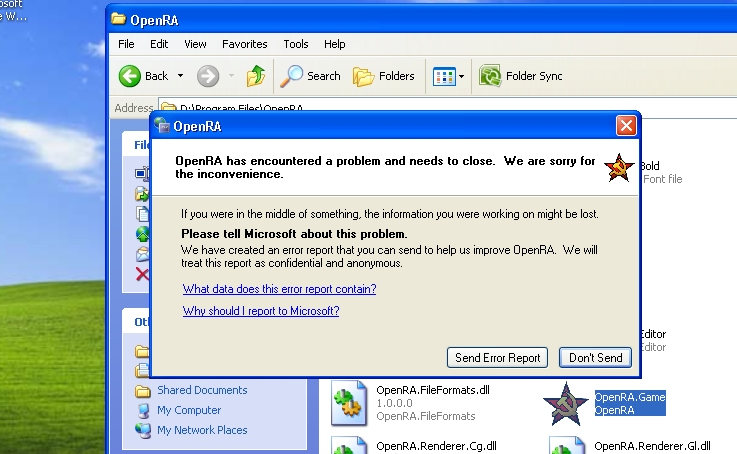
I Got This Message Everytime I execute openra.game.exe... ! Help!:
I already Installed
.net Framework 3.5
.net Framework 4.0
Macromedia Shockwave Flash Player
PLEASE HELP me!
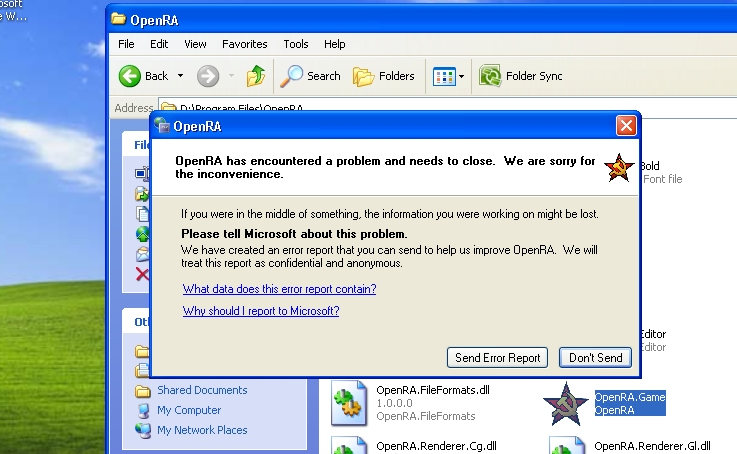
I used the Latest Version according to the Main Page.tacozmeister wrote: Go to your \My Documents\OpenRA folder and open "Settings" and make sure there is no "mods: " line. If there is, DELETE THE ENTIRE LINE. This happens to me all the time.
There are lots of "Log" files in there, too. Try opening them up and looking at them.
Also, what version of OpenRA are you using? What have you tried? Etc.
Code: Select all
/My Documents/OpenRA/settings.yamlCode: Select all
Player:
Name: Tacozmeister
ColorRamp: 145,211,180,10
Game:
TeamChatToggle: True
Sound:
MusicVolume: 0.164
SoundCashTickType: Normal
Graphics:
Mode: Windowed
Renderer: Cg
Server:
Map: 2f069fcc457ae941388db3594932c9a93d59615d
Debug:
QuesTMajoR wrote:Code: Select all
Unsupported GPU. See graphics.log for details.