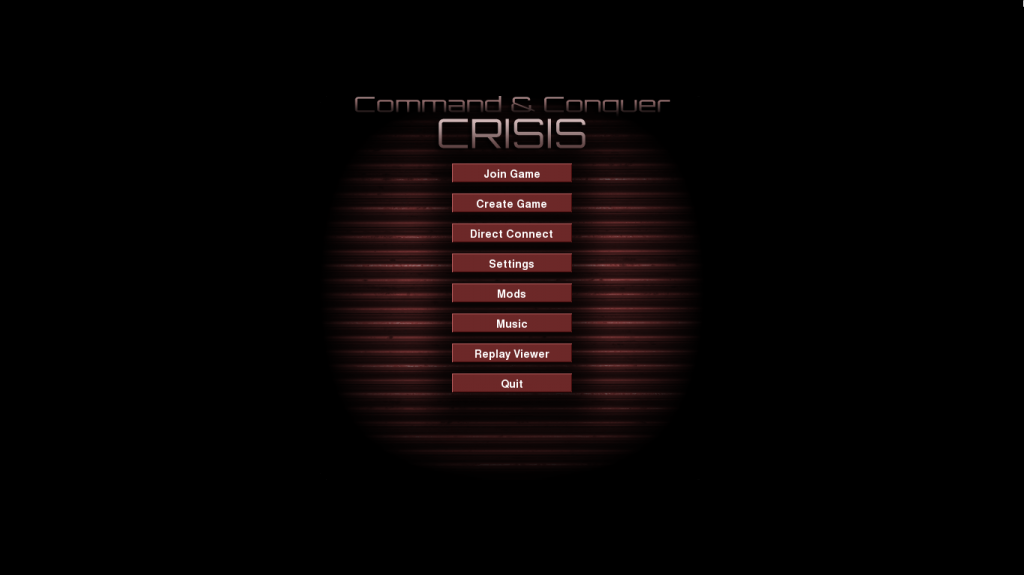...right. That's a bit too complicated for me to handle, sadly. My programming knowledge is quite limited.Cmd. Matt wrote: ↑Fix up https://github.com/Mailaender/OpenRA/compare/shpviewer It crashes hard with native stacktrace on Mono and only builds with many compiler warnings. There are also some parts of the codes where exceptions are simply catched and swallowed. This needs lot's of work to make it's way through Chris' code review into OpenRA.secret wrote: ↑Matt, is there any way I could help you?
[RA][Semi-TC] CnC: Crisis
Don't expect something to happen soon. I am also overstrained with this, too. For the time being have a look at http://openra-modding.tumblr.com/ to convert your files.
Right, got some issues with the SHP conversion, which neither XCC Mixer or OpenRA.Utility are able to do.
I have 32 .PNG files (WITHOUT indexed palette) which are basically the same frame repeating itself 32 times, with the names "fact 0000.png", "fact 0001.png" ... "fact 0031.png", which I am not able to convert. NOT interlaced.
When using OpenRA Utility I insert "OpenRA.Utility --shp fact 0000.png 144" (since the file is 144x72").
So I went again to XCC Mixer.
If I use XCC Mixer, it doesn't load up any palette at all. If I use .PNG, it isn't able to render a usable file.
What am I supposed to do? I know there are these palettes here http://www.sleipnirstuff.com/forum/view ... 62f5a5265c
Is there anything I am missing?
Another thing: what color ought the background to be? Blue or black?
Also, I'm doing all this with a building, NOT a cameo.
I have 32 .PNG files (WITHOUT indexed palette) which are basically the same frame repeating itself 32 times, with the names "fact 0000.png", "fact 0001.png" ... "fact 0031.png", which I am not able to convert. NOT interlaced.
When using OpenRA Utility I insert "OpenRA.Utility --shp fact 0000.png 144" (since the file is 144x72").
So I went again to XCC Mixer.
If I use XCC Mixer, it doesn't load up any palette at all. If I use .PNG, it isn't able to render a usable file.
What am I supposed to do? I know there are these palettes here http://www.sleipnirstuff.com/forum/view ... 62f5a5265c
Is there anything I am missing?
Another thing: what color ought the background to be? Blue or black?
Also, I'm doing all this with a building, NOT a cameo.
Thanks! Eventually solved the conversion issues, but right now I get some weird errors.
My building is 144 (horizontally) by 72 (vertically), and somehow I can't get it ingame.
That's 5x3, right?
I have the following code:
Is there anything I am missing?
EDIT: Here's the SHP image as well (multiple frames repeating):
My building is 144 (horizontally) by 72 (vertically), and somehow I can't get it ingame.
That's 5x3, right?
I have the following code:
Code: Select all
FACT:
Inherits: ^Building
Building:
Power: 0
Footprint: xxxxx xxx xxxxx
Dimensions: 5,3
Health:
HP: 1000
Armor:
Type: Heavy
RevealsShroud:
Range: 5
Bib:
Production:
Produces: Building,Defense
IronCurtainable:
Valued:
Cost: 2500
Tooltip:
Name: Construction Yard
CustomSellValue:
Value: 2500
BaseBuilding:
Transforms:
IntoActor: mcv
Offset:1,1
Facing: 96
ProductionBar:
EDIT: Here's the SHP image as well (multiple frames repeating):
- Attachments
-
- fact.png (13.74 KiB) Viewed 15180 times
144x72 px is 6x3 with a TileSize of 24. Try adjusting your code:
Code: Select all
Building:
Power: 0
Footprint: xxxxxx xxxxxx xxxxxx
Dimensions: 6,3 Thanks raminator! Also thanks for the help provided a couple weeks/months ago. 
Some more work + conversion work is finally going nicely for me.
Question: Is there a way I can replace the animation that goes in the background in the RA mod with a static image?
Some more work + conversion work is finally going nicely for me.
Question: Is there a way I can replace the animation that goes in the background in the RA mod with a static image?
- Attachments
-
- morework.png (46.34 KiB) Viewed 14921 times
- BaronOfStuff
- Posts: 438
- Joined: Sun May 22, 2011 7:25 pm