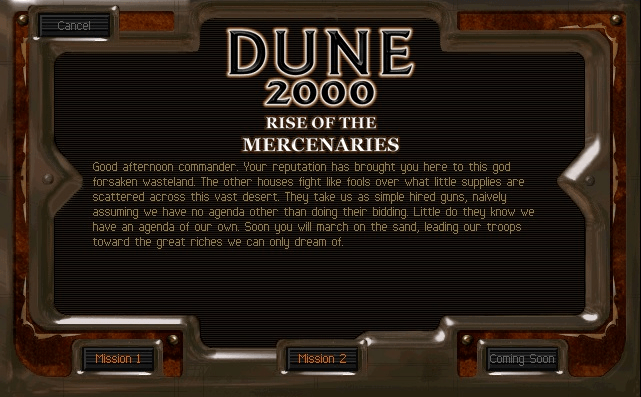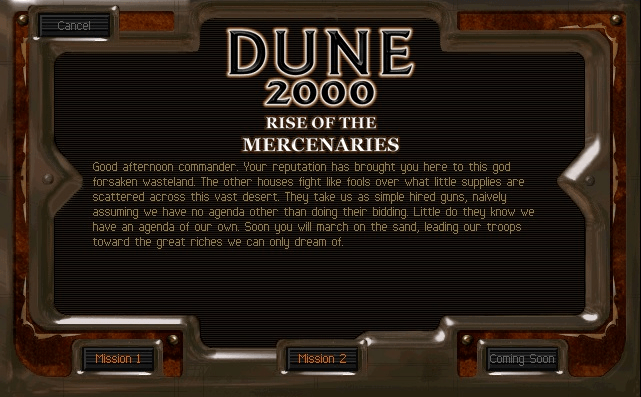More details later, maybe.
This is slightly changed function
SetMissionText().
UserInterface.SetMissionText() in lua.
I create another label (in the file
ingame.yaml) with coordinates at top left corner.
Something like
Label@MOJ_TEXT (according to sample Label@MISSION_TEXT)
Then, in cs-file, I create new function
SetMyText().
I use label there:
<LabelWidget>("MOJ_TEXT")
and make red color by default.
var c = color ?? Color.Red;
So, I can use the function in lua files now, for my messages.
Like this (red text, by default):
UserInterface.SetMyText("
Fremen base detected to the Southeast")
Or green text, for example:
UserInterface.SetMyText("
Fremen base detected to the Southeast", HSLColor.Green)
If somebody needs more details, I can write it.
When I will be next time in forum.