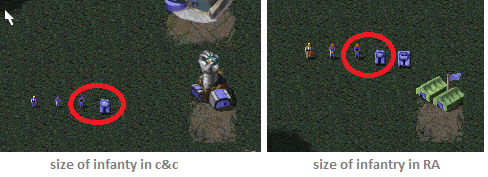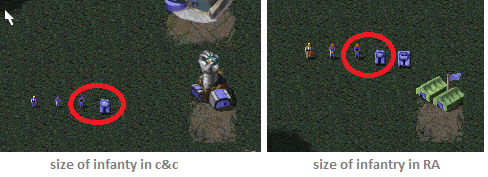Page 1 of 1
How to reduce unit size proper?
Posted: Sat Nov 21, 2015 9:32 am
by Aner1181
Hello.
As you probably know, infantry units looks bigger than some vehicles and tanks in Ra, D2K and Tiberian Sun mods. Can anybody help me with the question how to reduce units size properly in this mods? Should I use SHP Builder, or some other tool? Any manuals how to do it?

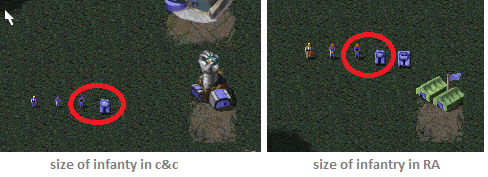
Great thanks for help!
Posted: Sun Nov 22, 2015 3:13 am
by Nolt
You're going to have to use some image editing program to be able to reduce the size of the shp.You could also use the resize option of the shp builder, but personally I don't consider it that good, it kinda reduces the quality of the shp.
On the other hand, you can code a new size using the "Scale" tag on the "RenderSprites" trait, but it doesn't work that well on infantry, as their death animation is going to play on the original scale. Neither it will work on buildings, as it makes their buildup flicker (it moves a little when the anim is about to finish). It works fine on SHP vehicles tho, I use it on some mechs and it works fine, as long as it doesn't have custom animaitons, otherwise you'll have to do it anually, without code.
Posted: Sun Nov 22, 2015 4:52 am
by jaymanxyz
Check out
this thread from a couple of years back. It's old, but BaronofStuff's method still works perfectly, resizing almost every infantry in the game (except the sniper and one civilian type). As for D2k and TS, as far as I know it's something that we have to live with.
Posted: Sun Nov 22, 2015 9:41 am
by Graion Dilach
Use a proper image editor. Do not use RenderSprites>Scale.
Posted: Fri Nov 27, 2015 7:30 pm
by Aner1181
Thanks for help guys. Fixed size sniper, zombie and ants looks amazing!

Can you help me with the noob question, where is D2K infantry units and how to extract them? OpenRA\mods\d2k\bits - contains nothing.

Posted: Fri Nov 27, 2015 10:53 pm
by abcdefg30
They are probably in "Content\d2k\DATA.R8". Not sure how to extract them from there though.
Posted: Sat Nov 28, 2015 12:26 am
by Aner1181
Thanks
abcdefg30.
Impossible to extract this DATA.R8. Any suggestion how to do it?

Posted: Sat Nov 28, 2015 9:58 am
by Graion Dilach
I remember a good while ago that I got OpenRA.Utility extracting stuff from it. Don't ask me how though.The other tool I know of messes up canvas sizes so that's pretty bad for extracting imo.
Posted: Sat Dec 26, 2015 2:10 pm
by Aner1181
Thanks for your answers guys,
I can't extract DATA.R8 with OpenRa.Utility. And I will be very grateful if some kind person will share with me the proper commands for utility, or even step-by-step instruction? Or maybe somebody already did it and have fixed-size infantry units?

If somebody looking for proper-size units for openra, use link below. Sniper and zombie included now!
Posted: Sat Feb 20, 2016 4:41 pm
by abcdefg30
Sorry for the late answer, I completely forget about this!
You can extract DATA.R8 (to pngs) using "OpenRA.Utility.exe d2k --png <path to DATA.R8> <path to PALETTE.BIN>". (PALETTE.BIN is used mostely, I think.)
WARNING: THIS WILL CREATE AROUND 4840 PNGS!
Posted: Fri Nov 04, 2016 8:48 pm
by C*m*a*e
I agree. Big infantry units in RA mod (despite TD mod) looks annoying. Good news is this option probably will be fixed in next releases:
https://github.com/OpenRA/OpenRA/issues/11650
Posted: Sat Nov 05, 2016 6:56 am
by MustaphaTR
Data.R8/R16 can be edited with resource editor program comes with Gruntmods Edition of D2K.